Behaviour of Caps Lock on a German keyboard
- Graham Crewe

- Feb 28, 2024
- 2 min read
Updated: Oct 27, 2024
One of those little frustrations for me at work in Austria is that when I have Caps Lock ("Feststelltaste") pressed on a German keyboard, the number keys no longer work as number keys.
For example, I press "3" with Caps Lock down and I get a useless "§". This drives me crazy when need a combination of capital letters and numbers, for example with a UK postcode such as SW1A 2AA.
In effect Caps Lock is Shift Lock.
I have just discovered how to change this behaviour for Windows! You need to add the "German (IBM)" keyboard.
Instructions (German operating system)
If your operating system is in German then the instructions are as follows:
Einstellungen > Zeit und Sprache > Sprache und Region > Under Bevorzugte Sprachen you should see Deutsch (Deutschland).
Click the "..." for Sprachoptionen.
Tastaturen > Tastatur hinzufügen > "Deutsch (IBM) QWERTZ".
Instructions (English)
If your operating system is in English then the instructions are as follows:
Settings > Time & Language > Language > Under Preferred Language, you should see German (Germany). Click the "..." for Language options. Under Keyboards, Add keyboard > select German (IBM) QWERTZ keyboard.
Final note
Now you will have the option to switch between the two keyboards. You can do this by:
Holding down the Windows key and pressing SPACE. Every time you press Space it will toggle between the two keyboards.
Using the little task bar "DEU DEI" button in the bottom-right corner of your screen which appears when you have more than one keyboard installed. See screenshot below.
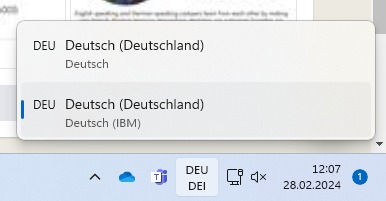
I have tested and the computer at work remembered the new keyboard choice when I restarted and logged on again.
Hope this helps someone!




Comments